Check out our Data Center IP Intel VDS and Ryzen VDS Packages and order the one that best suits your needs.
Below are our Data Center VDS and Ryzen VDS Packages. You can order the package that best suits your needs by examining the features of our packages. You can also order /29 IPV6 ISP Residential Subnet in addition to the servers and create a Proxy network by using it on your servers.

İNTEL VDS – 1
Start From
$ 10,6 / month
4 vCPU
(İntel Xeon E5-2695 V2 / 2697 V2)
3 GB DDR3 RAM
25 GB SSD
Unlimited Traffic
100 mbps Available Line
1 Gbit Port Speed
Static Data Center IP
Optional Additional IP (1 Piece $2.5)
Istanbul / Datacasa Location
→ Click to Rent IPV6 /29 Residential ISP Subnet in addition to your Server.
Selectable Operating Systems (Windows,Ubuntu,Debian,Centos)

İNTEL VDS – 2
Start From
$ 13,6 / month
4 vCPU
(İntel Xeon E5-2695 V2 / 2697 V2)
6 GB DDR3 RAM
50 GB SSD
Unlimited Traffic
100 mbps Available Line
1 Gbit Port Speed
Static Data Center IP
Optional Additional IP (1 Piece $2.5)
Istanbul / Datacasa Location
→ Click to Rent IPV6 /29 Residential ISP Subnet in addition to your Server.
Selectable Operating Systems (Windows,Ubuntu,Debian,Centos)

İNTEL VDS – 3
Start From
$ 16 / month
4 vCPU
(İntel Xeon E5-2695 V2 / 2697 V2)
8 GB DDR3 RAM
70 GB Nvme SSD
Unlimited Traffic
100 mbps Available Line
1 Gbit Port Speed
Static Data Center IP
Optional Additional IP (1 Piece $2.5)
Istanbul / Datacasa Location
→ Click to Rent IPV6 /29 Residential ISP Subnet in addition to your Server.
Selectable Operating Systems (Windows,Ubuntu,Debian,Centos)

İNTEL VDS – 4
Start From
$ 19,5 / month
4 vCPU
(İntel Xeon E5-2695 V2 / 2697 V2)
12 GB DDR3 RAM
100 GB Nvme SSD
Unlimited Traffic
100 mbps Available Line
1 Gbit Port Speed
Static Data Center IP
Optional Additional IP (1 Piece $2.5)
Istanbul / Datacasa Location
→ Click to Rent IPV6 /29 Residential ISP Subnet in addition to your Server.
Selectable Operating Systems (Windows,Ubuntu,Debian,Centos)

İNTEL VDS – 5
Start From
$ 25 / month
12 vCPU
(İntel Xeon E5-2695 V2 / 2697 V2)
16 GB DDR3 RAM
140 GB Nvme SSD
Unlimited Traffic
100 mbps Available Line
1 Gbit Port Speed
Static Data Center IP
Optional Additional IP (1 Piece $2.5)
Istanbul / Datacasa Location
→ Click to Rent IPV6 /29 Residential ISP Subnet in addition to your Server.
Selectable Operating Systems (Windows,Ubuntu,Debian,Centos)

İNTEL VDS – 6
Start From
$ 38 / month
14 vCPU
(İntel Xeon E5-2695 V2 / 2697 V2)
32 GB DDR3 RAM
240 GB Nvme SSD
Unlimited Traffic
100 mbps Available Line
1 Gbit Port Speed
Static Data Center IP
Optional Additional IP (1 Piece $2.5)
Istanbul / Datacasa Location
→ Click to Rent IPV6 /29 Residential ISP Subnet in addition to your Server.
Selectable Operating Systems (Windows,Ubuntu,Debian,Centos)
Check out our Ryzen VDS Packages and order the one that best suits your needs.
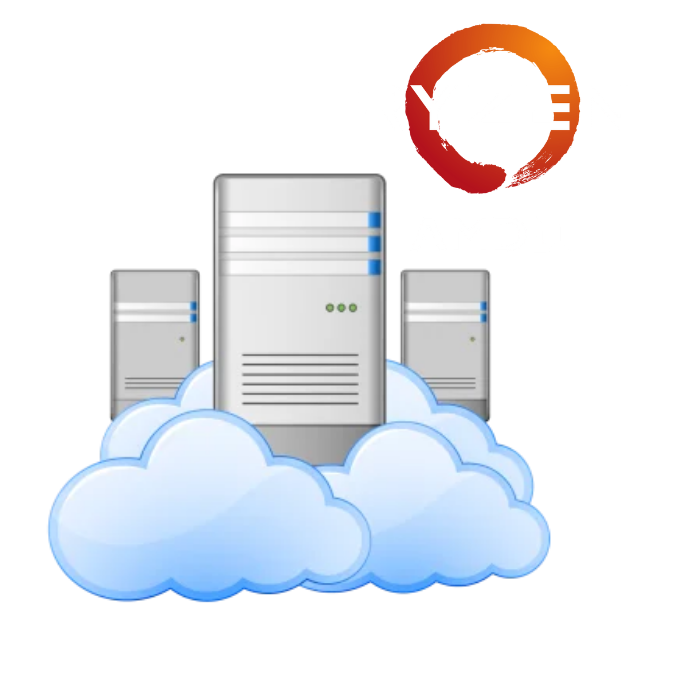
RYZEN VDS – 1
Start From
$ 12,5 / month
4 vCPU
(Ryzen 9 5900x/5950x)
3 GB DDR4 RAM
30 GB Nvme SSD
Unlimited Traffic
100 mbps Available Line
1 Gbit Port Speed
Static Data Center IP
Optional Additional IP (1 Piece $2.5)
Istanbul / Datacasa Location
→ Click to Rent IPV6 /29 Residential ISP Subnet in addition to your Server.
Selectable Operating Systems (Windows,Ubuntu,Debian,Centos)
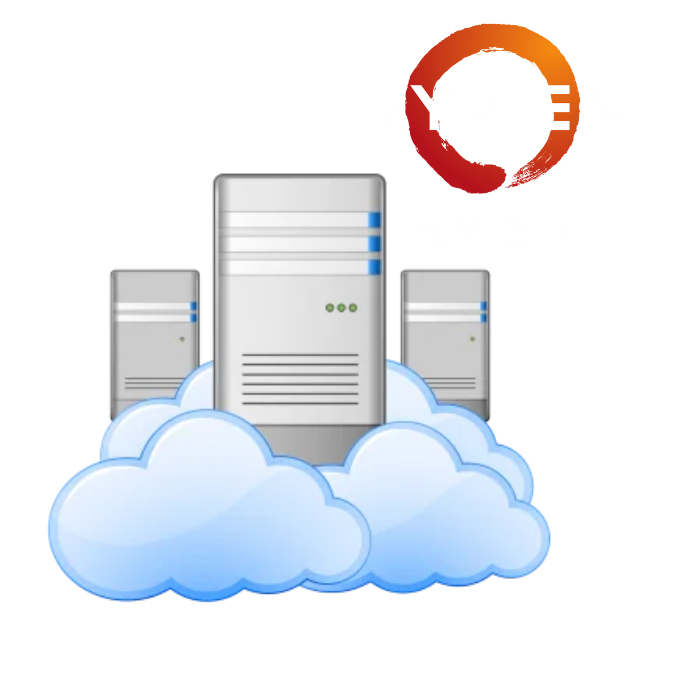
RYZEN VDS – 2
Start From
$ 16,8 / month
4 vCPU
(Ryzen 9 5900x/5950x)
5 GB DDR4 RAM
50 GB Nvme SSD
Unlimited Traffic
100 mbps Available Line
1 Gbit Port Speed
Static Data Center IP
Optional Additional IP (1 Piece $2.5)
Istanbul / Datacasa Location
→ Click to Rent IPV6 /29 Residential ISP Subnet in addition to your Server.
Selectable Operating Systems (Windows,Ubuntu,Debian,Centos)
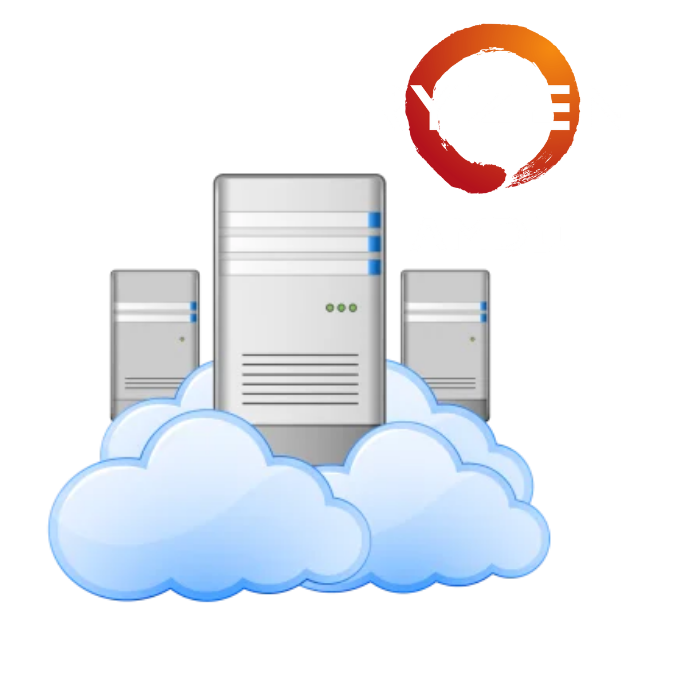
RYZEN VDS – 3
Start From
$ 21,4 / month
4 vCPU
(Ryzen 9 5900x/5950x)
8 GB DDR4 RAM
80 GB Nvme SSD
Unlimited Traffic
100 mbps Available Line
1 Gbit Port Speed
Static Data Center IP
Optional Additional IP (1 Piece $2.5)
Istanbul / Datacasa Location
→ Click to Rent IPV6 /29 Residential ISP Subnet in addition to your Server.
Selectable Operating Systems (Windows,Ubuntu,Debian,Centos)
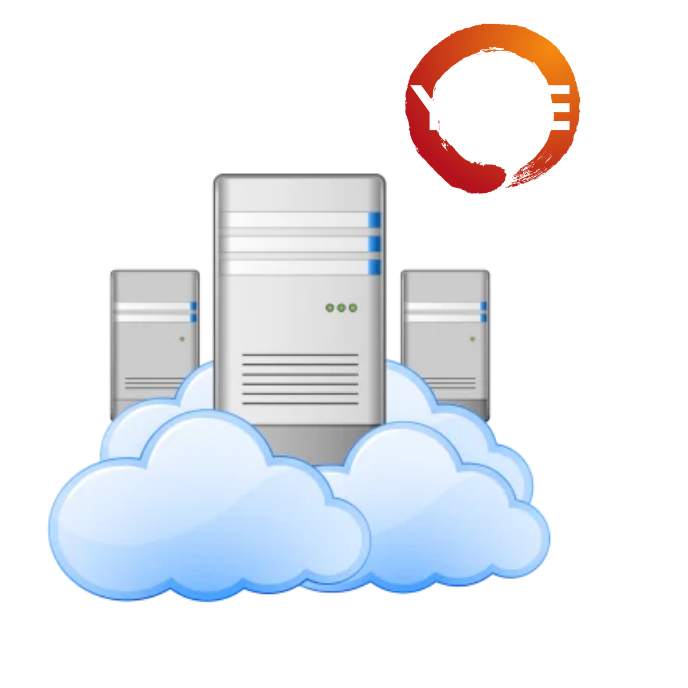
RYZEN VDS – 4
Start From
$ 27,5/ month
4 vCPU
(Ryzen 9 5900x/5950x)
12 GB DDR4 RAM
120 GB Nvme SSD
Unlimited Traffic
100 mbps Available Line
1 Gbit Port Speed
Static Data Center IP
Optional Additional IP (1 Piece $2.5)
Istanbul / Datacasa Location
→ Click to Rent IPV6 /29 Residential ISP Subnet in addition to your Server.
Selectable Operating Systems (Windows,Ubuntu,Debian,Centos)
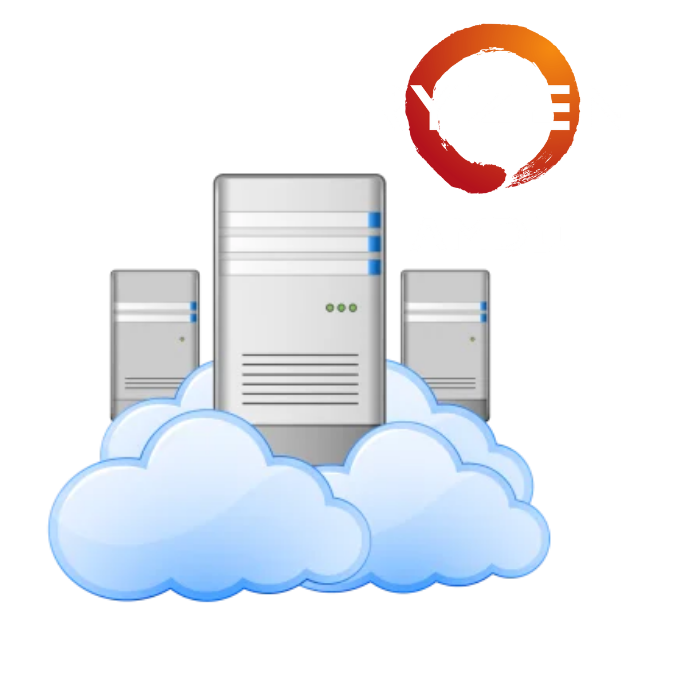
RYZEN VDS – 5
Start From
$ 36,7 / month
12 vCPU
(Ryzen 9 5900x/5950x)
16 GB DDR4 RAM
160 GB Nvme SSD
Unlimited Traffic
100 mbps Available Line
1 Gbit Port Speed
Static Data Center IP
Optional Additional IP (1 Piece $2.5)
Istanbul / Datacasa Location
→ Click to Rent IPV6 /29 Residential ISP Subnet in addition to your Server.
Selectable Operating Systems (Windows,Ubuntu,Debian,Centos)
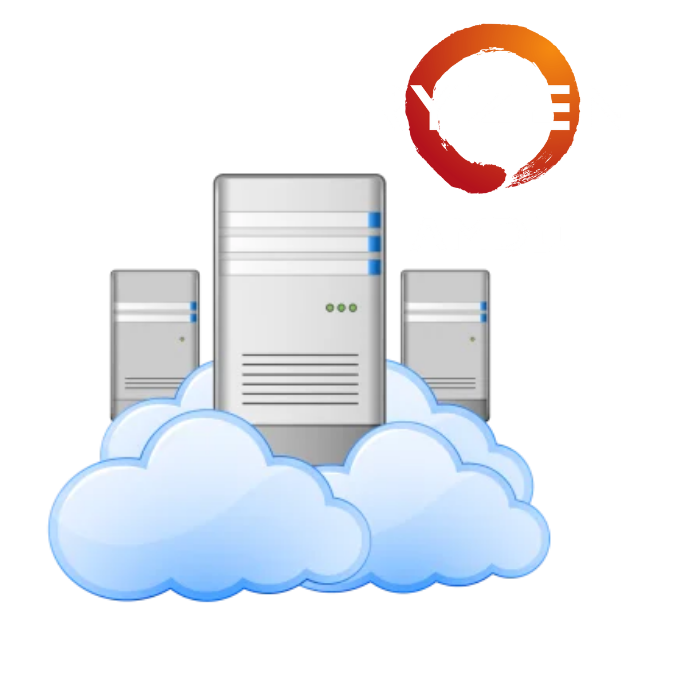
RYZEN VDS – 6
Start From
$ 61,5 / month
14 vCPU
(Ryzen 9 5900x/5950x)
32 GB DDR4 RAM
320 GB Nvme SSD
Unlimited Traffic
100 mbps Available Line
1 Gbit Port Speed
Static Data Center IP
Optional Additional IP (1 Piece $2.5)
Istanbul / Datacasa Location
→ Click to Rent IPV6 /29 Residential ISP Subnet in addition to your Server.
Selectable Operating Systems (Windows,Ubuntu,Debian,Centos)

Free Technical Support and free installation
Our technical staff will immediately respond to your support requests and fulfill your requests. Our technical support is free.
ABOUT LEVAHOST DATA CENTER VDS / VPS
VDS (Virtual Dedicated Server) and VPS (Virtual Private Server) are both types of virtual servers used for web hosting and other computing applications.
A VDS is a virtual server that provides dedicated resources, such as CPU, RAM, and storage, to a single user. This means that the user has exclusive access to the resources allocated to their VDS, and can configure and manage the server as if it were a physical server. VDS is similar to VPS, but with more powerful dedicated resources.
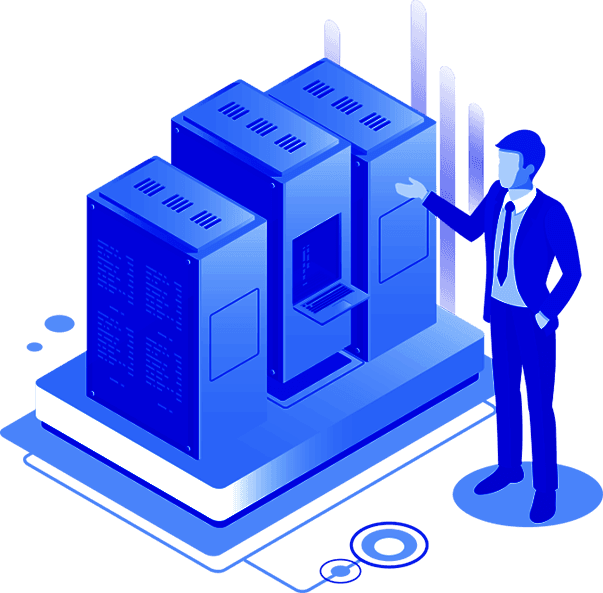
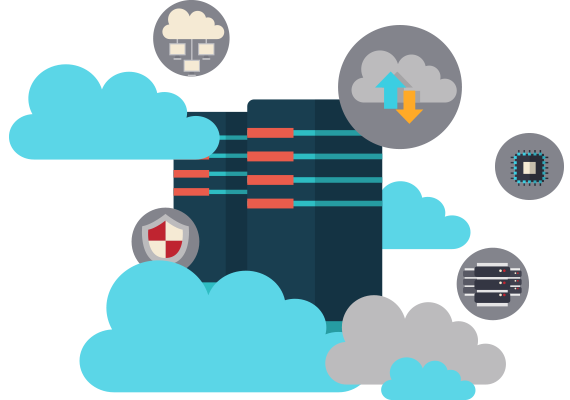
What are the Advantages of VDS?
While resources are shared in software in vps, there is hardware sharing in vds. In vds, websites do not share their own resources with other sites. In Vps, sites will use resources jointly. VPS has always been a cheaper option than vds. In Vds, users can be given more authority as the hardware is separate for each site. These privileges are much more restricted in vps. The performance of other sites does not change according to the performance of the websites that share the server in vds. Even if a site has hundreds of thousands of instant visitors, the ranking on other sites will not change. Vps can have serious performance implications
What Does a VPS Server Do? What are the Benefits?
VPS server is the use of the entire server for your use, instead of using only a certain area of a server offered to you, as in hosting packages. It means that there are no performance and security restrictions in hosting packages on a server that is entirely yours, and you can do all your transactions without being stuck with these performance and security restrictions. In addition, you can configure a server that is completely yours and configure it according to your system needs.


Do Others Have Access to Our VPS Data?
No, you or another user cannot access another user’s VPS server. cannot access and view their data. Passwords of the VPS or VDS server transmitted to you In case of a possible technical failure, you can customize it from the first use. If you forward it to our technical staff, only then can we access it. Changing your VPS servers password and using a strong password It is recommended that you create.


